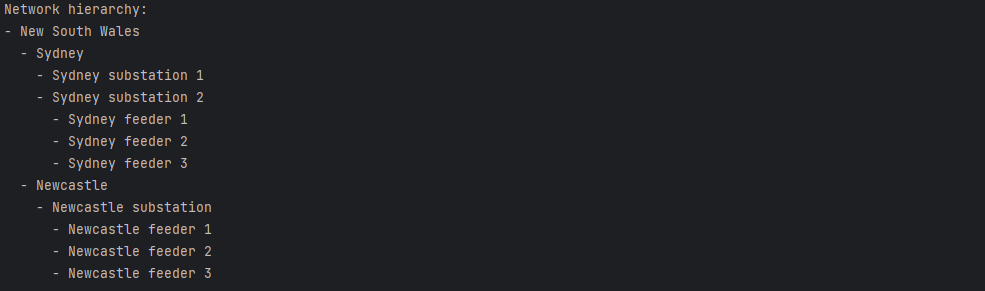Building a Network Hierarchy
A network hierarchy describes the high-level hierarchy of the network. This tutorial will demonstrate how to build a network hierarchy on your own. For demonstration purpose only, we will build a simple network hierarchy shown in the following diagram where we have Geographical Region (New South Wales), Sub-geographical Regions (Sydney and Newcastle), Corresponding Substations (Sydney Substations 1 and 2, and Newcastle Substation), Corresponding Feeders (Sydney Feeders 1, 2, and 3, and Newcastle Feeders 1, 2 and 3).
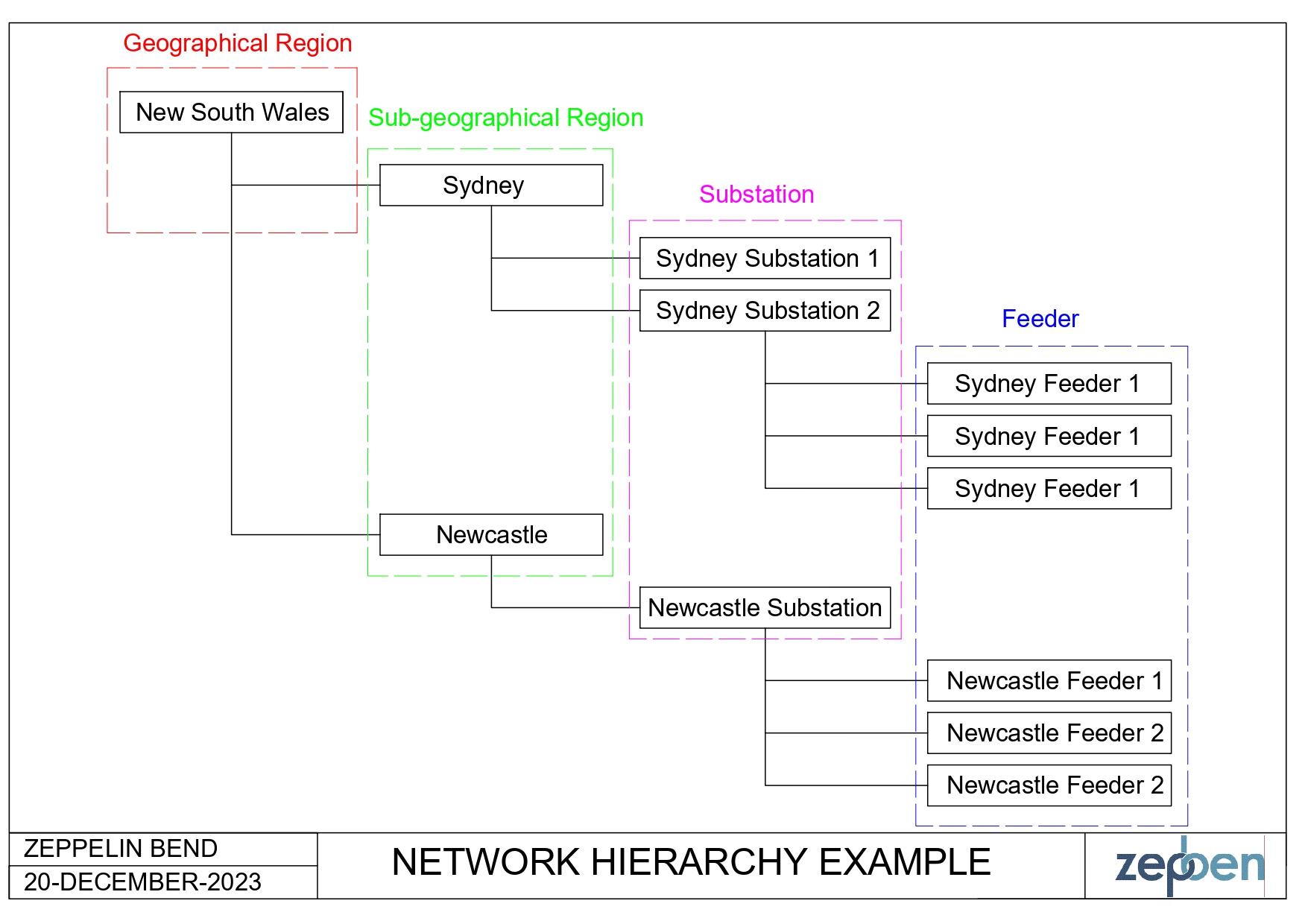
Getting Started
Ensure that you have installed and imported the required dependencies.
from zepben.evolve import NetworkHierarchy, GeographicalRegion, SubGeographicalRegion, Feeder, Substation, Loop, Circuit
Define Network Hierarchy Components
First, you will need to create instances of Feeders, Substations, Circuits, Loops, and Geographical and Sub-Geographical Regions to represent the components of the network hierarchy.
fdr1 = Feeder(name="Sydney feeder 1")
fdr2 = Feeder(name="Sydney feeder 2")
fdr3 = Feeder(name="Sydney feeder 3")
fdr4 = Feeder(name="Newcastle feeder 1")
fdr5 = Feeder(name="Newcastle feeder 2")
fdr6 = Feeder(name="Newcastle feeder 3")
sub1 = Substation(name="Sydney substation 1")
sub2 = Substation(name="Sydney substation 2", normal_energized_feeders=[fdr1, fdr2, fdr3])
sub3 = Substation(name="Newcastle substation", normal_energized_feeders=[fdr4, fdr5, fdr6])
circuit_sydney = Circuit(end_substations=[sub1, sub2])
loop_sydney = Loop(circuits=[circuit_sydney], substations=[sub1], energizing_substations=[sub2])
sgr_sydney = SubGeographicalRegion(name="Sydney", substations=[sub1, sub2])
sgr_newcastle = SubGeographicalRegion(name="Newcastle", substations=[sub3])
gr_nsw = GeographicalRegion(name="New South Wales", sub_geographical_regions=[sgr_sydney, sgr_newcastle])
Build Network Hierarchy
In this step, we build the network hierarchy by organizing the previously defined components into the hierarchy structure.
The NetworkHierarchy class is used to represent the overall structure, as follows.
network_hierarchy = NetworkHierarchy(
geographical_regions={gr_nsw.mrid: gr_nsw},
sub_geographical_regions={sgr.mrid: sgr for sgr in (sgr_sydney, sgr_newcastle)},
substations={sub.mrid for sub in (sub1, sub2, sub3)},
feeders={fdr.mrid: fdr for fdr in (fdr1, fdr2, fdr3, fdr4, fdr5, fdr6)},
circuits={circuit_sydney.mrid: circuit_sydney},
loops={loop_sydney.mrid: loop_sydney}
)
Print the Network Hierarchy
You can print the constructed network hierarchy to visualize its structure. The script iterates through geographical regions, sub-geographical regions, substations, and feeders to display the hierarchy.
print("Network hierarchy:")
for gr in network_hierarchy.geographical_regions.values():
print(f"- {gr.name}")
for sgr in gr.sub_geographical_regions:
print(f" - {sgr.name}")
for sub in sgr.substations:
print(f" - {sub.name}")
for fdr in sub.feeders:
print(f" - {fdr.name}")
Output: