Version: Next
Architecture
The following image shows the interactions between the various software modules that make up the SINCAL Smart Load system. End users of SINCAL and the Smart Load system will use their Windows desktop machine to run studies.
In a corporate environment, the Energy Workbench server will typically be managed by the IT department, however it is possible to run the Energy Workbench Server locally as well, if the Java 8 run time environment is installed on the local machine.
note
The function is currently only supported for the 32-bit version of SINCAL.
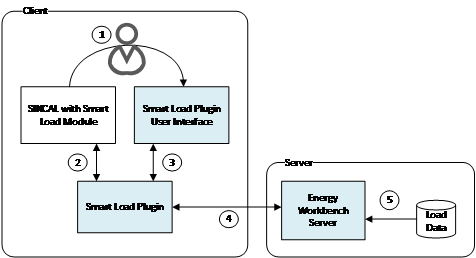 Figure 1: An overview of the interaction between the software modules.
Figure 1: An overview of the interaction between the software modules.
| Users interact with the SINCAL and Smart Load Plugin User Interface to provide load inputs for load flow studies. | |
| The SINCAL smart load module interacts with the smart load plugin to request values for the load points at the dates/intervals defined in the SINCAL calculation parameters. | |
| The smart load plugin user interface provides options to modify the load for selected load points, or for all load points. | |
| The smart load plugin requests load readings from the Energy Workbench server via a REST API in order to provide the load information requested by SINCAL. | |
| The load workbench server caches the load data in memory at start up, providing fast response to load data requests. |